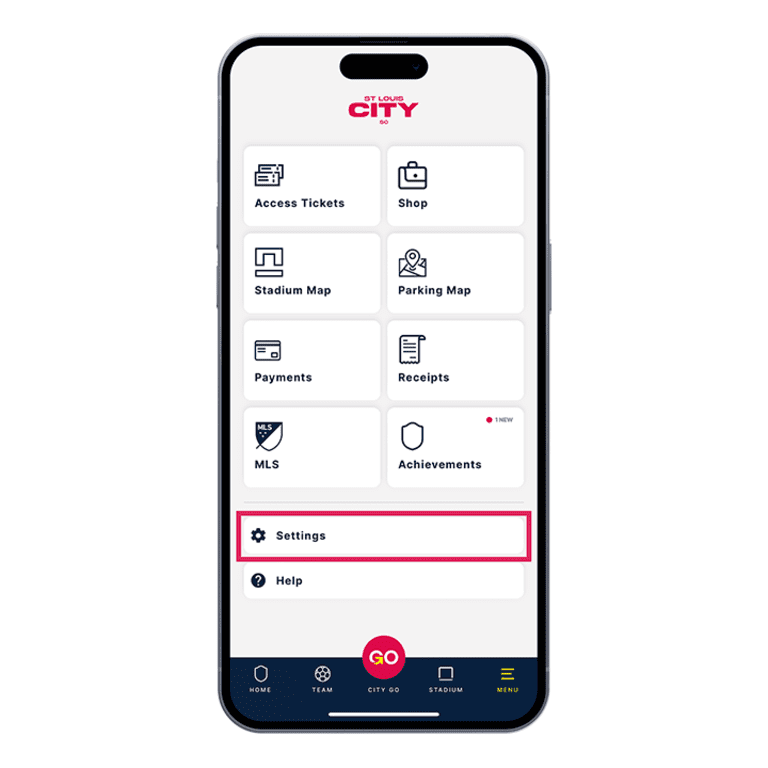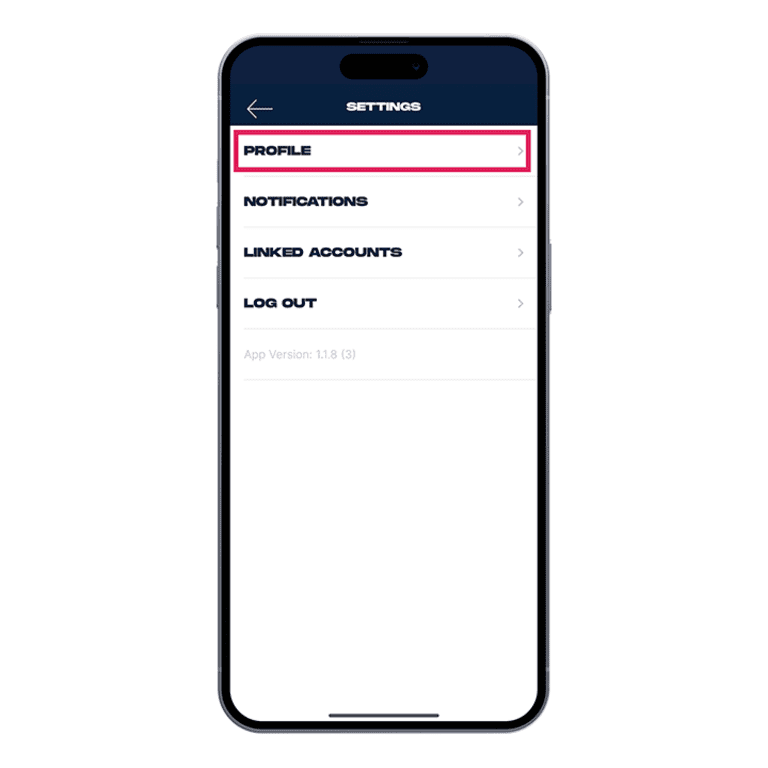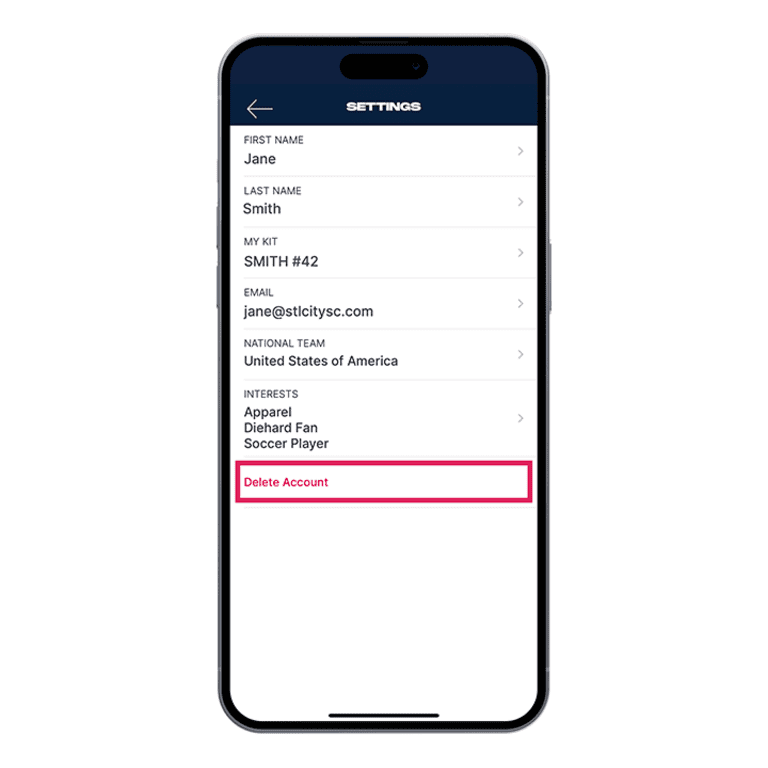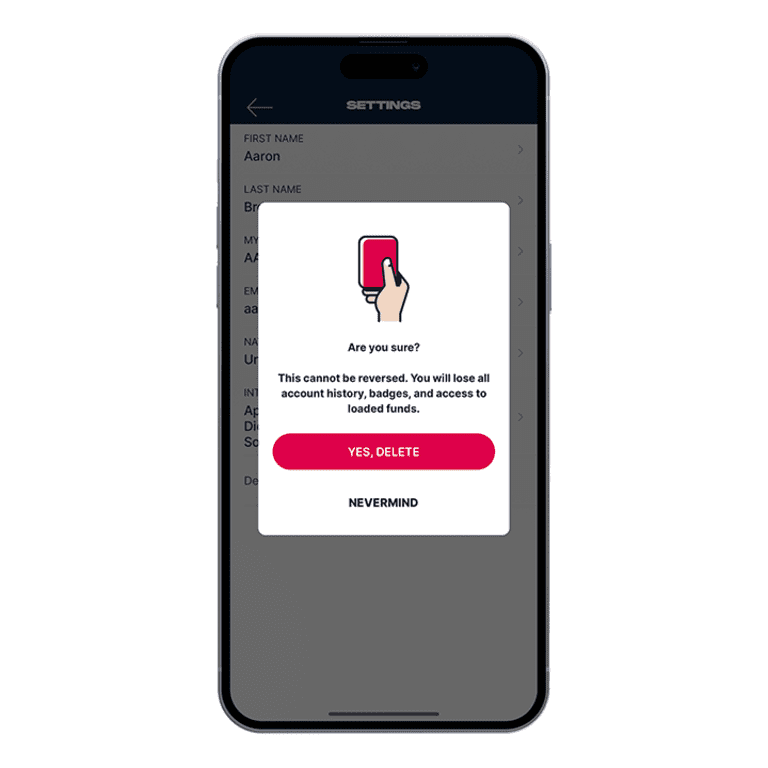If you are a St. Louis CITY SC app user and would wish to delete your account, please follow the steps below in your St. Louis CITY SC app or please fill out the form at the bottom of this page and we will reach out to you to work through the deletion process.
Deleting your St. Louis CITY SC app account will result in the unrecoverable loss of app specific data, such as; badges, achievements, stored payments, receipts, founder date, etc.
Please note that the deleting a St. Louis CITY SC App account does not entirely delete your information/data from St. Louis CITY SC. If you'd like to delete all of your information/data, please fill out the form at the bottom of this page and we will work with you through that process.